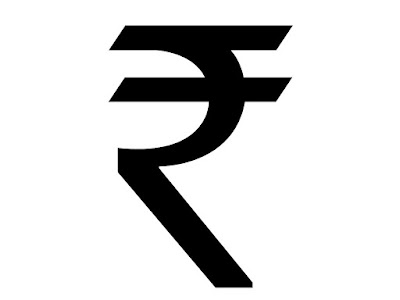
Stanley G Pinto | TNN
Mangalore: Your needn’t fret anymore to get the rupee symbol on your computer screen. Though the symbol may take a while to appear on the keyboard, it can now be typed as a character, thanks to a newly-created font.
Mangalore-based Foradian Technologies Pvt Ltd has made it possible for users to use the symbol by creating a font called Rupee_Foradian.
The font can be downloaded from the company’s blog — http://blog.foradian.com — for free.
Foradian Technologies CEO Unni Koroth told TOI that the government had said that it would take more than a year for the symbol to be commercially used. “In this era of technological advancement, that was something of an amusement to us. We thought of doing something about it,” he said.
The technology company created a vector image of the symbol and mapped the ‘grave accent’ symbol — the key just above the ‘Tab’ button on the keyboard — with the new rupee symbol. This keystroke was chosen because most users and programmers don’t use it.
The trial version of the font was downloaded 1,100 times within an hour. As of now, total downloads have crossed 5,000. The company then worked on the full version, which also is available on the blog for free.
A YouTube video — www.youtube.com/watch?v=XSfhzuU7C rw — shows how easy it is to use the font.
Many users of social networking sites, such as Facebook and Orkut, have started using the font, as have hundreds of bloggers. Version 2.0 of the font was released within 24 hours of the government’s announcement that the symbol had been selected.
SIMPLE SOLUTION
After downloading the font, a .ttf file, copy it to the
C:/Windows/Fonts folder on your computer
Open a file in a wordprocessor. Type the first character on the keyboard (it appears to the left of 1). Select the character, and apply the Rupee_Foradian font. Lo and behold, the rupee symbol appears!